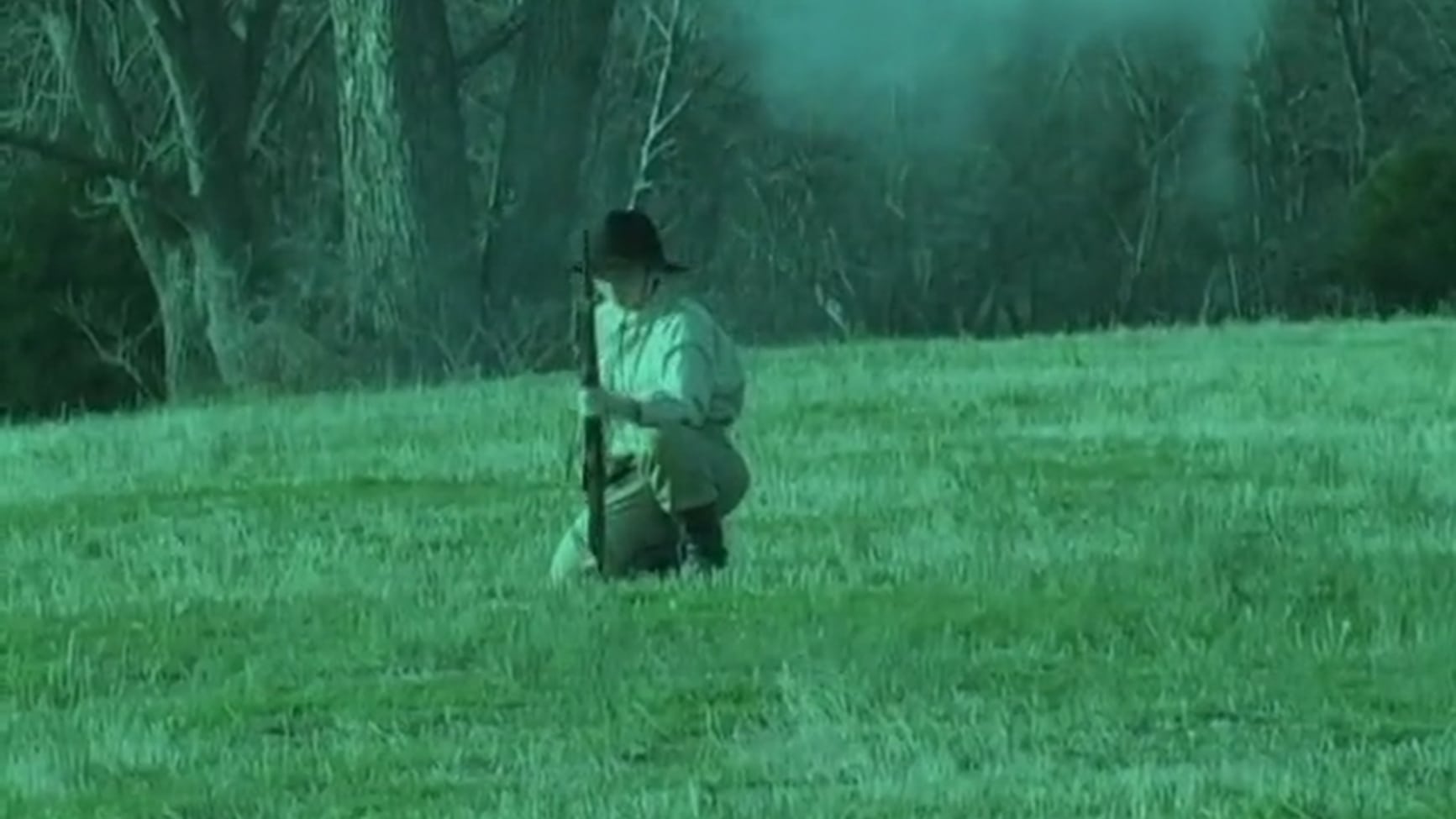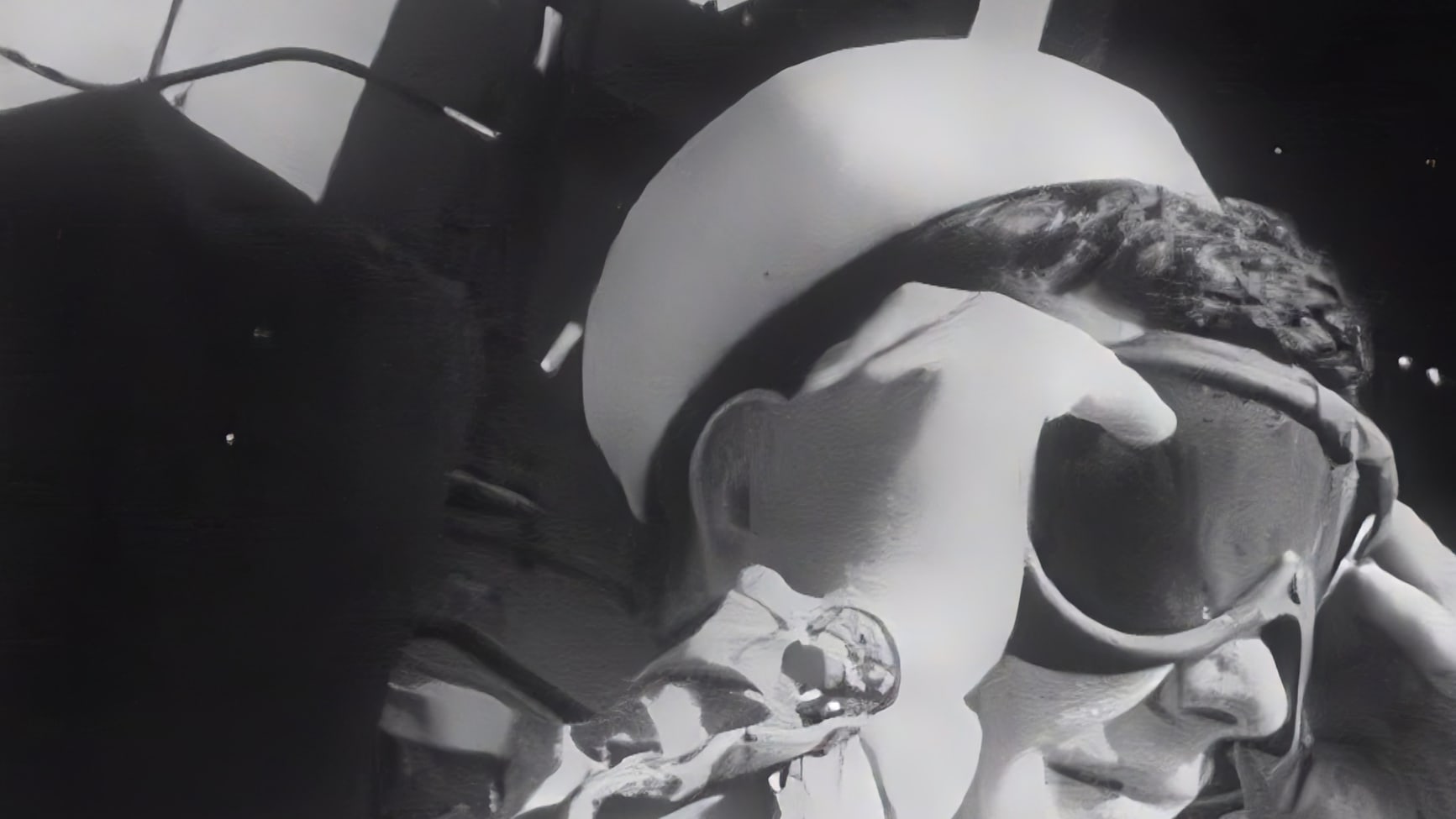What is Pixop?
Pixop is a tool I have used a bit in the past on some low-resolution video files but recently decided to go back and give it a closer look. Since my first use, they’ve released their Deep Restoration 2 Filter. Pixop is a Danish company founded by Jon Frydensbjerg and Morten Kolle. Their website describes them as “AI-powered video enhancement and upscaling in the cloud.” They have several filters for reviving your old video footage that can achieve great results on the right files. So let’s take a look at the filters and some of the results.
Pixop Filters
They offer quite a few of their own filters as well as some classic filters like bicubic interpolation scaling and YADIF deinterlacing. The main filter I was interested in is the Deep Restoration 2 which did the most for my old video files. But the others helped depending on the file and intent. Below is a list of filters, Pixop’s description of them and a few of my thoughts on each.
Deep Restoration 2
De-blurs, eliminates compression artifacts and injects details into degraded video. Improved version.
This was by far Pixop’s best filter. The upscale of a short film shot on Mini DV to 4k resolution was sharp and held accurate detail. It also removed some interlacing artifacts (more of which were removed with another filter).
I also tested this on some clips scanned from an old film reel. Again the ability to upscale and add detail was impressive. The amount of clarity added to each frame was even more noticeable here. However, I still would not recommend using this on film. Morten at Pixop told me the AI was trained on footage from the ’90s forward and therefore works best on that. That means old tape formats and early digital videos. This shows on the film clip (from 1946) because the filter treated film grain as digital noise and removed it rather thoroughly. Depending on the project this may work, but it could also take away the authenticity. In my opinion, it replaced the grain with nice, accurate detail so this might work well for research purposes or general displays. As for me, I will most likely stick with tracking down the original film for a high-resolution scan.
Of note, Deep Restoration 2 created interlacing artifacts that were not previously present at the highest upscaling option. However, combined with Pixop Deinterlacing it created a better picture than upscaling to a lower resolution (i.e. 2k vs 4k) where the interlacing artifacts were not created. I would assume this comes from the codec rather than its originating on film.
The quality of the filter’s results closely aligns with the quality of the input file. With lower quality footage it helped a little but, the results were nowhere near as strong. Here the effects are minimal and at times odd detail is added.
To help with this Pixop analyzes a file when it is uploaded and gives you a breakdown of its quality for use with their filters.
Pixop Deep Restoration
De-blurs, eliminates compression artifacts and injects details into degraded video.
This older version of Pixop’s Deep Restoration filter did not do a whole lot with any of my videos, They tended to become more pixelated and maintained the original level of clarity.
Pixop Super Resolution
Transparent upscaler that increases resolution with sharper and more accurate results than interpolation.
Pixop Super Resoluction had an almost identical outcome to the original Deep Restoration filter.
Pixop Denoiser
Reduces digital noise, making it an ideal way to take footage from grainy to crystal-clear.
I did not use this on any of my final files; it just softened everything way too much occasionally adding sparse detail.
Pixop Deinterlacer
Reconstructs details in interlaced video to a non-interlaced, progressive form.
Outside of cleaning up interlacing artifacts created by Deep Restoration I was not impressed with this filter either. One of my files had some of the worst interlacing artifacts I’ve seen and the filter only added to it. I will need to do more tests on other interlaced files to see if this was unique to that specific file.
Pixop Dejitterer
Stabilizes and repairs scan lines that have become displaced as a result of converting videos to digital.
This one threw me off a bit as it is not a stabilizer as I am used to in editing programs. It corrects the jumps and jitters created from scanning a tape-based format to digital. I applied this to the heavily interlaced file (originating on Mini DV) and it removed the interlacing artifacts left over from the Deep Restoration 2 filter. I was very happy with the effect this had in restoring one of my earliest short films.
Pixop Frame Rate Conversion
Creates new video frames by predicting the motion between two consecutive frames.
I used this on the old film file and was happy with its conversion back to 24p from NTSC 29.97.
Pixop Film Grain
Renders an accurate layer of digital film grain using a physically-based grain model.
I did not use this one so can’t say much about it.
Classic
Our hand-picked collection of excellent, classic FFmpeg video filters for deinterlacing, denoising and more.
Pixop’s Classic filters include typical filters found in an editing program or FFmpeg. They offer YADIF, Bob Weaver aThis includes typical filters found in an editing program or FFmpeg. They offer YADIF, Bob Weaver and Weston Three-Field deinterlacing, 3D Denoiser and Bicubic Interpolation scaler. For Frame Rate Conversion they offer Constant FPS, Motion Blending and Motion Comp alongside the Pixop Frame Rate Conversion filter.
Encoding
One of the things I really like about Pixop is its broad range of supported formats. They accept a large number of containers and codecs. I was especially happy with their encoding options supporting shareable formats such as h.264 and professional codecs in Avid DNxHD/DNxHR and Apple ProRes (up to 4:4:4)
Cost
The charging seems a bit complex but they do have a calculator to help determine the costs. The system is pretty transparent and although there are a few different costs involved it still comes out surprisingly affordable. They charge per filter based on gigapixels processed and then based on encoding format again on gigapixels encoded. They also pass along the cost to store and download your files from Amazon AWS.
Enter the Soldier (2010)
When Would I Use This?
Overall, Pixop is a great tool, especially if you are using decent archive footage from the ’90s and later. And if the footage is lacking in quality, it is worth at least seeing what it can do as Pixop lets users test their footage with 10-second previews. This tool could be useful for documentarians looking to enhance their footage (assuming it does not lose or change the details) or marketers and content creators looking to add new life to their old footage. This could also be useful in getting a display image for a museum or experience where a higher resolution might be needed for viewing. The best thing to do is try out their filters on each specific footage and see if the results work for the project.